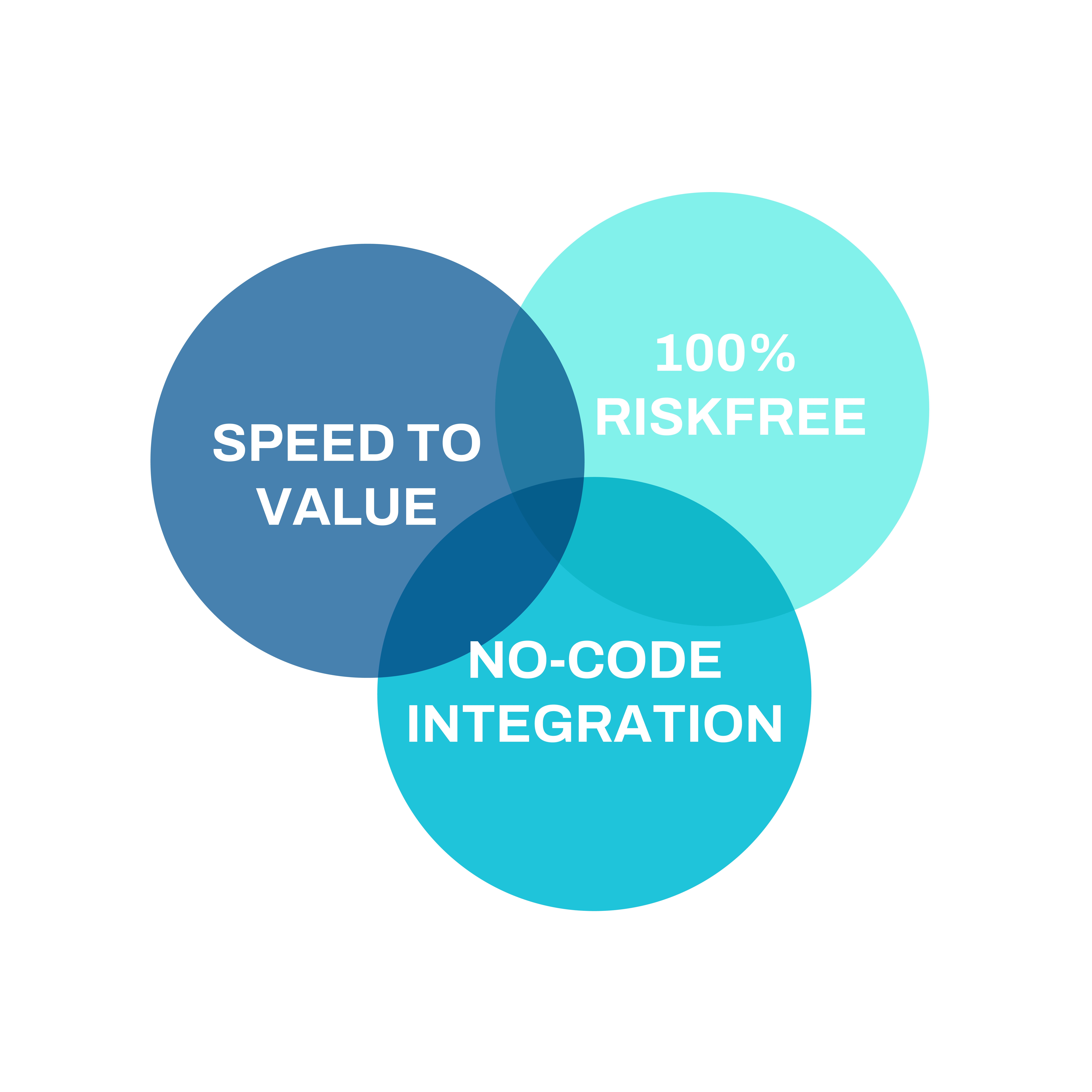The many successful integrations with Conigma™ Connect are too numerous to mention here: SAP Solution Manager ChaRM, Focused Build for SAP Solution Manager, SAP SAP Cloud ALM, Azure DevOps, Jira, ServiceNow, Tricentis qTest, Tricentis LiveCompare, Valumation, Remedy Helix, Remedy ARS and many more. Visit our integration stories regularly.
New ones are added daily.
ServiceNow, SAP Solution Manager ChaRM 1
This scenario works without Requests for Changes (RfCs) in SAP Solution Manager ChaRM. The SAP ChaRM Change Documents (CDs) are automatically created via Conigma™ Connect from ServiceNow Change Tasks.
ServiceNow, SAP Solution Manager ChaRM 2
In this scenario, the process starts with ServiceNow Request Items. These RITMs automatically generate corresponding Requests for Change in SAP Solution Manager ChaRM via Conigma™ Connect.
ServiceNow, SAP Solution Manager ChaRM 3
In this scenario, SAP Solution Manager ChaRM RfCs are created from ServiceNow Change Requests or directly from SericeNow Incidents. A seamless bidirectional integration via Conigma™ Connect takes place here as well.
Azure DevOps, ServiceNow, SAP ChaRM
In this case, Azure DevOps is the leading system. Within 60 seconds, a SAP Solution Manager ChaRM Change Document is created from Azure DevOps via a ServiceNow Change Request, bidirectionally and automatically integrated. Data consistency guaranteed.
Atlassian Jira, Conigma™ CCM
A flexible data and process model within the SAP IT Factory. It does not matter in which of the two partner systems the leading entity is created: Jira or Conigma™ CCM, both work out-of-the-box.
Conigma™ CCM, ServiceNow
ServiceNow is used purely as an incident management system in this integration scenario. From a ServiceNow Incident, a Conigma™ CCM Change is automatically created via Conigma™ Connect after the owner has been assigned.
Conigma™ CCM, MicroFocus Octane
The scenario starts with the Micro Focus Octane Backlog. A user story created in the Backlog generates a change in Conigma™ CCM via Conigma™ Connect. These two entities are linked bidirectionally with a 1:1 relationship.
USU Valumation, Conigma™ CCM
The integration between Valuemation (USU) and Conigma™ CCM is also in demand. The simplicity lies in being able to create a change in one of the two systems, so it does not matter in which of the two systems the process starts.
ServiceNow, Azure DevOps, ChaRM
In this example, a ServiceNow Incident is initially created, which automatically generates an Azure DevOps Bug via Conigma™ Connect in a rule-based manner.
ServiceNow, ADO, ChaRM, qTest
This scenario complements the previous one by a seamless bidirectional Tricentis qTest integration. Requirements and defects from qTest are seamlessly linked to ChaRM.
Micro Focus ALM QC, CCM
This use case shows the link between Micro Focus ALM Quality Center and Conigma™ CCM. The requirement and test management in ALM QC is continuously synchronised with Conigma™ CCM.
ServiceNow, Jira, Conigma™ CCM
In this complex integration scenario, Conigma™ Connect orchestrates three tools at once. Incident management takes place in ServiceNow.
SAP FocusedBuild, Azure DevOps
In this interesting scenario, special flexibility of Conigma™ Connect is required. Again, the synchronisation of all data is done without customer-specific coding.
Jira, Focused Build ServiceNow, ChaRM
Integration of a Model-IT Factory for SAP S/4HANA migrations. In the implementation phase, a combination of Jira and Focused Build for SAP Solution Manager is used.
ServiceNow, ADO, SAP ChaRM, CCM, SAP Cloud ALM, Testim, Grafana
The performance of Conigma™ Connect is required in this scenario. As a central hub, Azure DevOps orchestrates the entire IT factory.
ServiceNow, SAP Cloud ALM
In this scenario, hierarchical entities are created in SAP Cloud ALM via Conigma™ Connect. For each sub-task in SAP Cloud ALM, it is checked whether the user story exists.